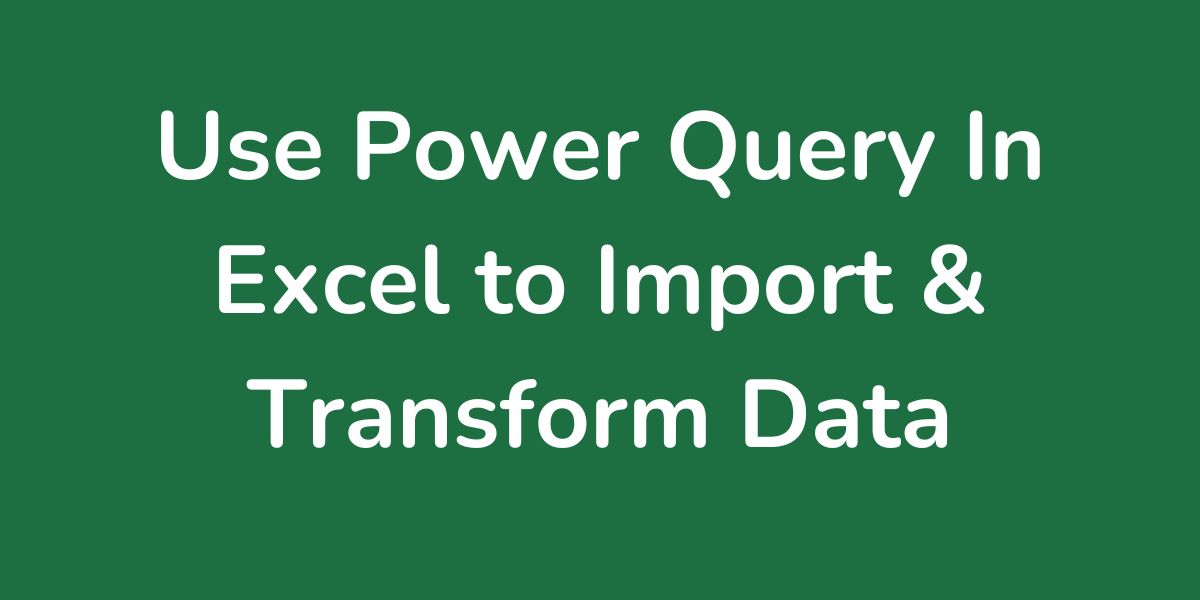Power Query is an Excel tool that allows you to import data from various sources and transform it to fit your needs. You can use it to clean, reshape, and combine data without altering the original data source. It’s particularly useful for automating the data import process and can handle large amounts of data efficiently.
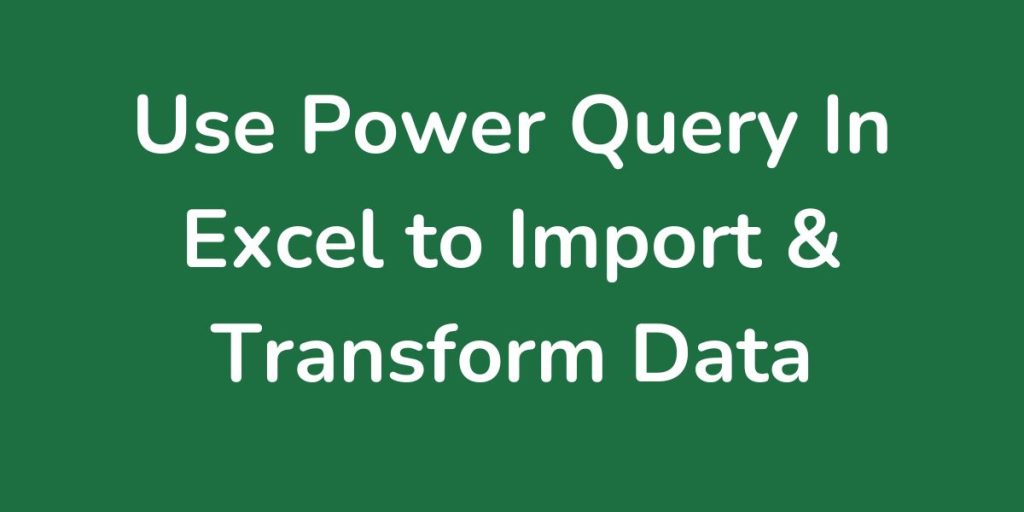
Introduction To Power Query
Power Query is a flexible and powerful tool which can save time and simplify data manipulation tasks. It is especially useful for working with large data sets and performing repetitive tasks.
It saves time, reduces errors, and creates automated workflows for data preparation tasks.
How to Open Power Query
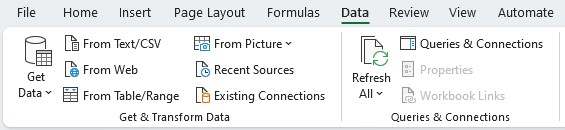
Power Query can be found in the “Data” tab under “Get & Transform Data.” It can also be accessed through the “Queries & Connections” pane.
Importing Data
Power Query allows users to import data from a wide range of sources, including files (like Excel, CSV, XML, JSON), databases (such as SQL Server, Oracle, MySQL), and online services (like SharePoint, Salesforce, and others).
Editing Queries
Queries can be edited using Power Query Editor, where users can perform various transformations to clean and reshape the data. These transformations include filtering rows, changing data types, splitting columns, and merging data from different sources.
It is important to continually refresh Power Query data – refreshing can be done manually or can be scheduled to happen automatically.
Advanced Features
Advanced features include appending queries, merging tables, and writing custom functions using the M language, which is the underlying language for Power Query.
Here’s more on this great feature:
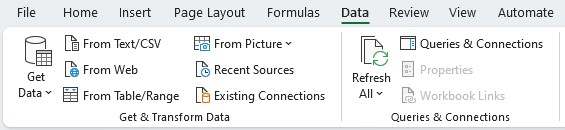
POWER QUERY
In this tutorial, you’ll learn what Power Query can do and how powerful its features really are.