Goal seek is an Excel functionality used to find the value of a parameter which gives a calculation a particular desired result.
Let’s illustrate this with a simple example.
Suppose you have a spreadsheet which calculates the profit of clothing line for a shop. And you’d like to find the price you need to charge per item to make a 15% profit, everything else being equal. Then you’d use ‘Goal Seek’.
Below is a detailed explanation of how this functionality works:
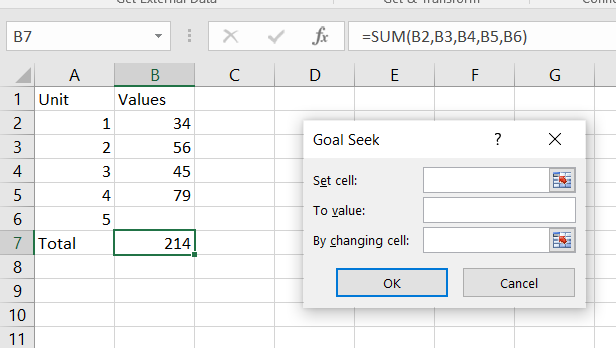
How to use Goal Seek in Excel for What-If analysis
What-If Analysis is one of the most powerful Excel features and one of the least understood. In most general terms, What-If Analysis allows you to test out various scenarios and determine a range of possible outcomes. In other words, it enables you to see the impact of making a certain change without changing the real data. In this particular tutorial, we will focus on one of Excel’s What-If Analysis tools – Goal Seek.
