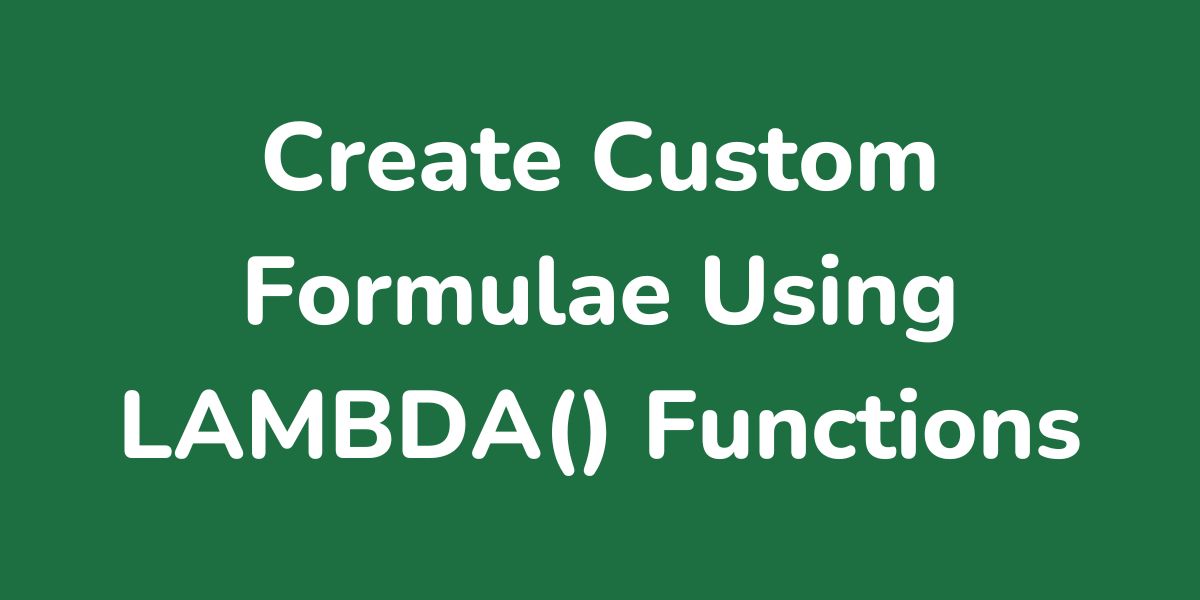Sometimes complex formulae need to be used again and again in an excel workbook.
Until recently that meant copying the formula from one cell to another, and repointing the references (ie the parameters).
So, to use a simple example, if you wanted to calculate the hypotenuse of a right angled triangle you could use the formula “=sqr(A1^2+A2^2)”, A1 and A2 contain the lengths of each side.
If you needed to do the same thing elsewhere – say using parameters in D4 and D5 – you’d have to again write out this formula long hand as “=sqr(D4 ^2+D5^2)”.
But what if you could define a function HYPOTENUSE(a,b) that gave you the hypotenuse of any triangle with sides a and b. Then you could just use a simple “=HYPOTENUSE(A1,A2))” or “=HYPOTENUSE(D4,D5))” for our triangles.
The recently introduced LAMBDA() functions allow just that.
Here’s a great intro into in what LAMBDA() functions are, what they do and how to use them (with examples):